Recent events like the leaking of PRISM have reinvigorated the concerns of many for their privacy online. This is a broad subject, and I am by no means a security expert, but I would to talk about an easy way to give a little control back to your users.
It’s virtually impossible these days to visit a web page without seeing several social media “share” buttons/widgets. Making it ridiculously easy for your users to send your page to their favourite social twitbookfacegramsnapspace is an effective way to boost traffic and gain visibility. The problem with these widgets is that they are helping the social networks track your user’s browsing history even if they don’t “like” or “share” the button on your web page. In addition to tracking your users, it also can expose them to more security vulnerabilities on public wifi networks.
The speed and breadth at which information can propagate across the social web is one of the most powerful effects of the internet. Despite the concerns mentioned above, I still think that users should be able to easily “share” a page on their social network(s) of choice if they choose to do so. My problem with the standard widgets provided by social networks is that they do not give users a chance to opt-out.
Enter Social Share Privacy. This is a way to put social widgets on your site but allow your users to opt-in to them. No data is sent to the social network unless the user makes a conscious decision to allow it. The way it works is the widgets are displayed but they are greyed out. Only if the user clicks on the widget will any data be sent to the social network. In addition to putting a small bit of privacy back in your user’s hands it also draws attention to the concerns that these widgets present. Most users are probably unaware that the widgets are reporting activity to the networks just by them visiting the page.
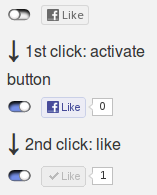
If you would like to learn more about what you can do to decrease the number of companies/parties that are notified of your browsing activity I highly suggest checking out fixtracking.com
Origninally posted on TechHui